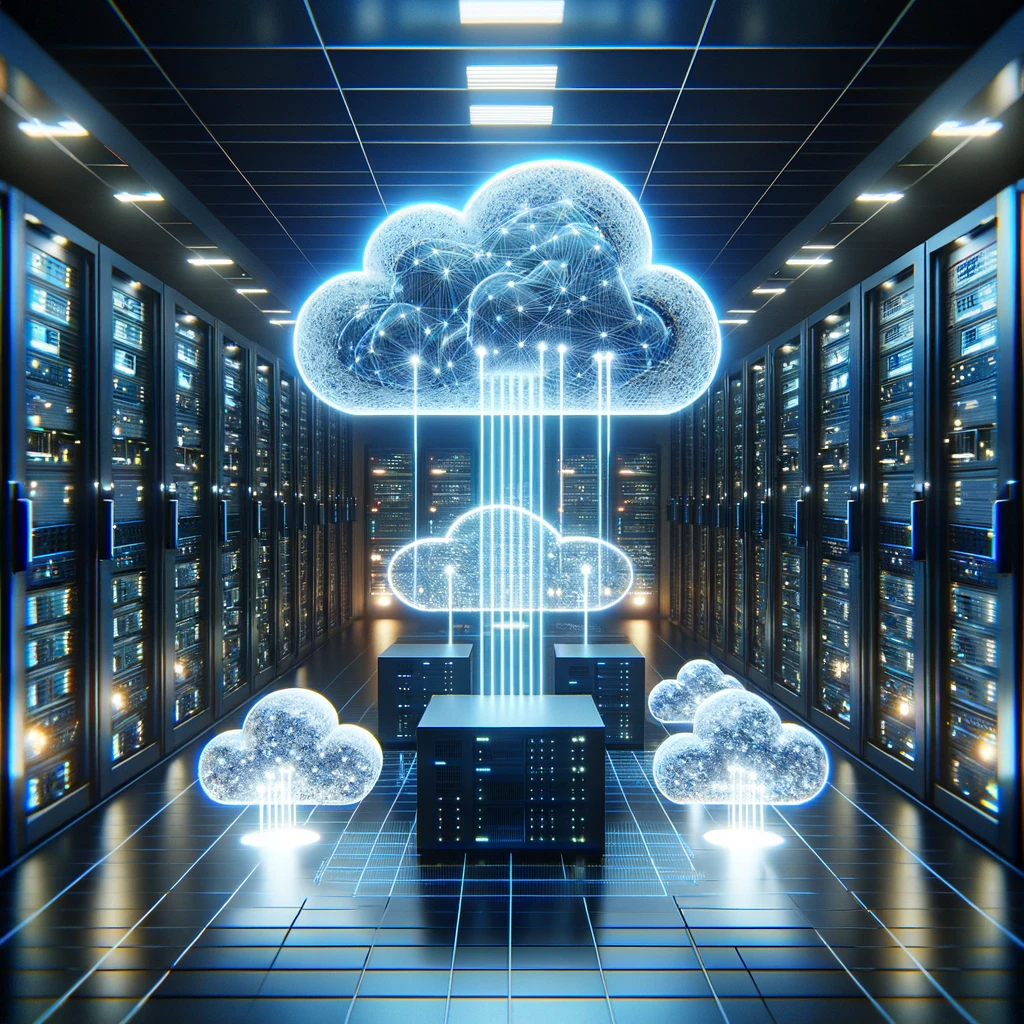Enhancing Work Productivity: Top 10 Microsoft Excel Formulas You Need to Know
In the fast-paced world of business and data analysis, Microsoft Excel stands out as a powerful tool that enhances work productivity and efficiency. Its extensive array of formulas allows users to perform complex calculations, data analysis, and automate tasks with ease. Here, we delve into the top 10 Excel formulas that are essential for anyone looking to streamline their workflow and make data-driven decisions.
SUM() – Adding Up Values
The SUM formula is one of the most basic yet crucial functions in Excel. It allows you to add up a range of cells with ease. This function is particularly useful for financial analysis, budgeting, and expense tracking.
Case Use: Calculating the total sales revenue from different regions in a given quarter.
AVERAGE() – Calculating the Mean
The AVERAGE function helps you find the mean of a range of cells, simplifying the process of analyzing datasets to understand their central tendency.
Case Use: Determining the average selling price of products sold over a month.
VLOOKUP() – Finding Data
VLOOKUP stands for Vertical Lookup. It searches for a value in the first column of a range and returns a value in the same row from a specified column. This formula is indispensable for merging data from different sources.
Case Use: Matching employee names with their respective employee IDs from a different table.
IF() – Making Logical Comparisons
The IF function performs logical comparisons between a given condition and returns one value for a TRUE result, and another for a FALSE result. It’s key for decision-making analysis within spreadsheets.
Case Use: Identifying sales targets that have been met with a “Yes” or “No” status.
CONCATENATE() / CONCAT() – Merging Text
CONCATENATE, or CONCAT in newer versions of Excel, merges two or more text strings into one. This is particularly useful for creating labels or comprehensive descriptions.
Case Use: Combining first and last names in a single cell from separate columns.
COUNTIF() – Counting with Conditions
COUNTIF counts the number of cells that meet a single condition. It’s excellent for segmenting data based on specific criteria.
Case Use: Counting the number of sales transactions that exceed a certain value.
SUMIF() – Conditional Summing
Similar to COUNTIF, SUMIF adds all numbers in a range that meet a specific criterion. This is useful for conditional analysis in budgeting or sales.
Case Use: Summing up sales only for a particular region or product.
INDEX() and MATCH() – Advanced Lookup Combination
Together, INDEX and MATCH are powerful functions used for complex lookups, especially when VLOOKUP’s limitations come into play. They offer flexibility in retrieving data from any column or row within a table.
Case Use: Finding the price of a product based on its name and model from a multi-column list.
PMT() – Calculating Loan Payments
The PMT function calculates the payment for a loan based on constant payments and a constant interest rate, an essential tool for financial planning and analysis.
Case Use: Estimating monthly mortgage payments based on the loan amount, interest rate, and loan term.
XLOOKUP() – The Modern Lookup
XLOOKUP is the modern replacement for VLOOKUP and HLOOKUP, offering more power, flexibility, and ease of use for looking up values. It simplifies retrieving information across a table or range.
Case Use: Retrieving a product description based on its unique ID from a list that includes several product attributes.
These formulas not only improve work productivity by saving time and reducing errors but also empower users to manipulate and analyze data in sophisticated ways. Mastering these functions can significantly enhance your ability to work efficiently in Excel, turning complex tasks into simple, manageable ones.
#Excel #Productivity #DataAnalysis #VLOOKUP #SUM #AVERAGE #IF #CONCATENATE #COUNTIF #SUMIF #INDEXMATCH #PMT #XLOOKUP #FinancialAnalysis #DataManipulation #Automation #Spreadsheet #BusinessIntelligence #ExcelFormulas #Efficiency #philipmatusiak #drmdevelopment
See our productivity and development webinars currently on our events calendar at https://drmdev.net or email us at philm@drmdev.net for one on one support, onsite support and training across the United States.
You can view our company site at https://drmdev.net or Philip Matusiak’s cv site at https://philipmatusiak.com for additional services.