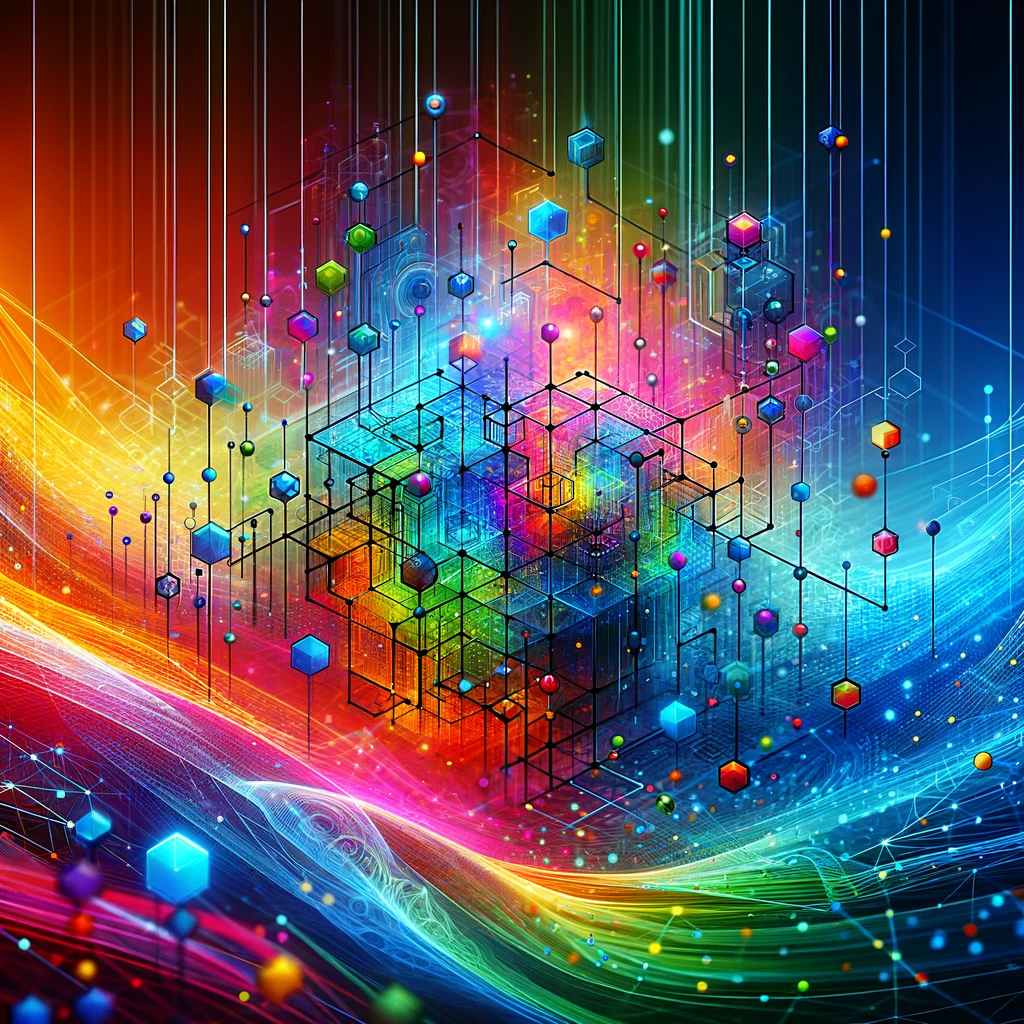Spring Boot is a powerful and versatile framework that has become the go-to choice for developers looking to create microservices, web applications, and more in Java. Its convention-over-configuration approach, embedded servers, and wide array of features make it an excellent choice for rapid application development. This article provides a comprehensive guide on how to use the Spring Boot framework effectively in your Java projects.
Introduction to Spring Boot
Spring Boot is an extension of the Spring framework that simplifies the process of configuring Spring applications. It offers a range of out-of-the-box functionalities for application configuration, along with embedded HTTP servers like Tomcat, Jetty, or Undertow, to ease deployment and testing. The framework aims to reduce development time and increase productivity by providing default configurations for application functionalities.
Key Features of Spring Boot
- Auto-configuration: Spring Boot automatically configures your application based on the dependencies you have added.
- Standalone: Ability to create standalone applications that can be run using
java -jar. - Opinionated Defaults: Provides a set of default configurations to get a project up and running quickly.
- Embedded Servers: Simplifies web application deployment by embedding Tomcat, Jetty, or Undertow.
- Spring Initializr: An online tool to generate Spring Boot project structures quickly.
Setting Up a Spring Boot Project
To start with Spring Boot, you can use the Spring Initializr web interface (https://start.spring.io/), which allows for easy customization of your project’s metadata, dependencies, and more. Alternatively, you can use build tools like Maven or Gradle to bootstrap a Spring Boot project.
Using Spring Initializr
- Go to https://start.spring.io/.
- Choose your project metadata (Group, Artifact, Name, Description).
- Select the Spring Boot version.
- Add dependencies according to your project needs (Web, JPA, Security, etc.).
- Generate and download the project.
Using Build Tools (Maven Example)
Add the Spring Boot starter parent to your pom.xml:
<parent>
<groupId>org.springframework.boot</groupId>
<artifactId>spring-boot-starter-parent</artifactId>
<version>2.5.0</version>
</parent>
Include at least one Spring Boot starter dependency, for example, the web starter:
<dependencies>
<dependency>
<groupId>org.springframework.boot</groupId>
<artifactId>spring-boot-starter-web</artifactId>
</dependency>
</dependencies>
Developing Your First Application
Once your project is set up, you can start developing your Spring Boot application. A simple web application can be created by defining a controller class.
Example: Hello World Controller
Create a new Java class named HelloController and annotate it with @RestController. This class will handle HTTP requests.
import org.springframework.web.bind.annotation.GetMapping;
import org.springframework.web.bind.annotation.RestController;
@RestController
public class HelloController {
@GetMapping("/hello")
public String sayHello() {
return "Hello, World!";
}
}
Running Your Application
Spring Boot applications contain a public static main method that launches the application. You can run this method from your IDE or via the command line using mvn spring-boot:run for Maven or gradle bootRun for Gradle projects.
Advanced Features
- Spring Data JPA: Simplifies data access layer implementation.
- Spring Security: Provides authentication and authorization features.
- Spring Actuator: Offers features to help you monitor and manage your application.
- Profiles: Allows for defining different configurations for different environments.
Wrapping It Up
Spring Boot is a powerful framework that can significantly reduce development time and increase efficiency for Java developers. Its auto-configuration capabilities, embedded server support, and comprehensive set of features make it an excellent choice for developing a wide range of applications. By following this guide, you can set up, develop, and run a Spring Boot application with ease, taking full advantage of what the framework has to offer.
#philipmatusiak # drmdevelopment #springboot #java #webdevelopment #microservices #programming #softwareengineering #backend #framework #development #coding #technology #webapp #cloud #devops #restapi #server #deployment #security #data #performance #springboottraining #javaspringboottraining #springbootclasses #springboottutorial
See our productivity and development webinars currently on our events calendar at https://drmdev.net or email us at philm@drmdev.net for one on one support, onsite support and training across the United States.
You can view our company site at https://drmdev.net or Philip Matusiak’s cv site at https://philipmatusiak.com for additional services.