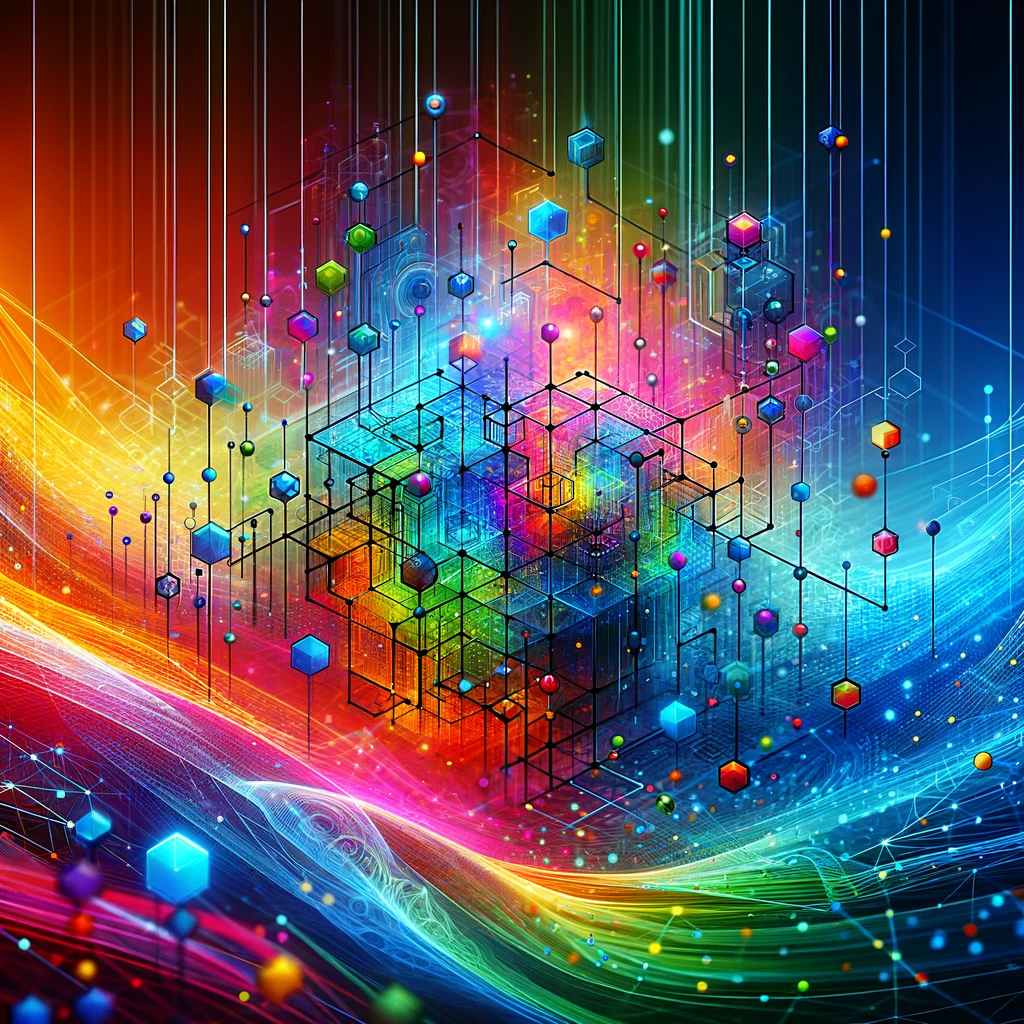In the realm of professional presentations, Microsoft PowerPoint stands out as a pivotal tool, continuously evolving to meet the dynamic needs of presenters worldwide. While many users are familiar with its basic functionalities, delving into its advanced features can significantly elevate your presentations, making them more engaging and effective.
Advanced Animation and Transition Techniques
Animations and transitions in PowerPoint are not just about adding visual flair; they are powerful tools for storytelling. Advanced features like custom animation paths, morph transitions, and trigger-based animations allow for a more dynamic narrative flow. These features help in emphasizing key points and smoothly transitioning between slides.
Mastering Slide Master
The Slide Master feature is a game-changer for creating consistent and professional-looking presentations. It allows you to customize a template with your own logos, fonts, and color schemes, which automatically apply to all slides. This not only saves time but ensures uniformity across your presentation.
Data-Driven Presentations with Excel Integration
PowerPoint’s integration with Excel enhances the way you present data. You can embed Excel files into your slides, ensuring that data updates in your presentation as it is updated in Excel. This feature is particularly useful for financial presentations, market analyses, and any scenario where real-time data is crucial.
Interactive Presentations with Hyperlinks and Action Buttons
Interactive elements like hyperlinks and action buttons can transform a static presentation into an engaging experience. By linking to other slides, documents, or even websites, you provide your audience with a more interactive and immersive experience. These features are particularly effective in educational and training presentations.
Utilizing Comments and Collaboration Features
PowerPoint facilitates teamwork through its collaboration features. Team members can add comments and suggestions, making it easier to work together on a presentation, regardless of location. The real-time collaboration feature ensures that all team members can work on the presentation simultaneously.
High-Impact Visuals with Advanced Graphic Features
PowerPoint’s advanced graphic capabilities, like 3D models and SVG support, enable you to create high-impact visuals. These features help in making complex information more understandable and engaging, especially in fields like architecture, engineering, and science.
Customizing PowerPoint with Add-ins
The ability to customize PowerPoint with add-ins opens up a world of possibilities. From enhanced charting tools to advanced content management solutions, add-ins can significantly extend the functionality of PowerPoint, tailoring it to your specific needs.
Wrapping It Up
The advanced features of Microsoft PowerPoint are designed to enhance the impact and effectiveness of your presentations. By mastering these tools, you can create presentations that are not only visually appealing but also engaging and informative.
For more information, training, or project consulting, contact Philip Matusiak at philm@drmdev.net or visit our website at drmdev.net. To learn more about Philip, visit his CV site at philipmatusiak.com.