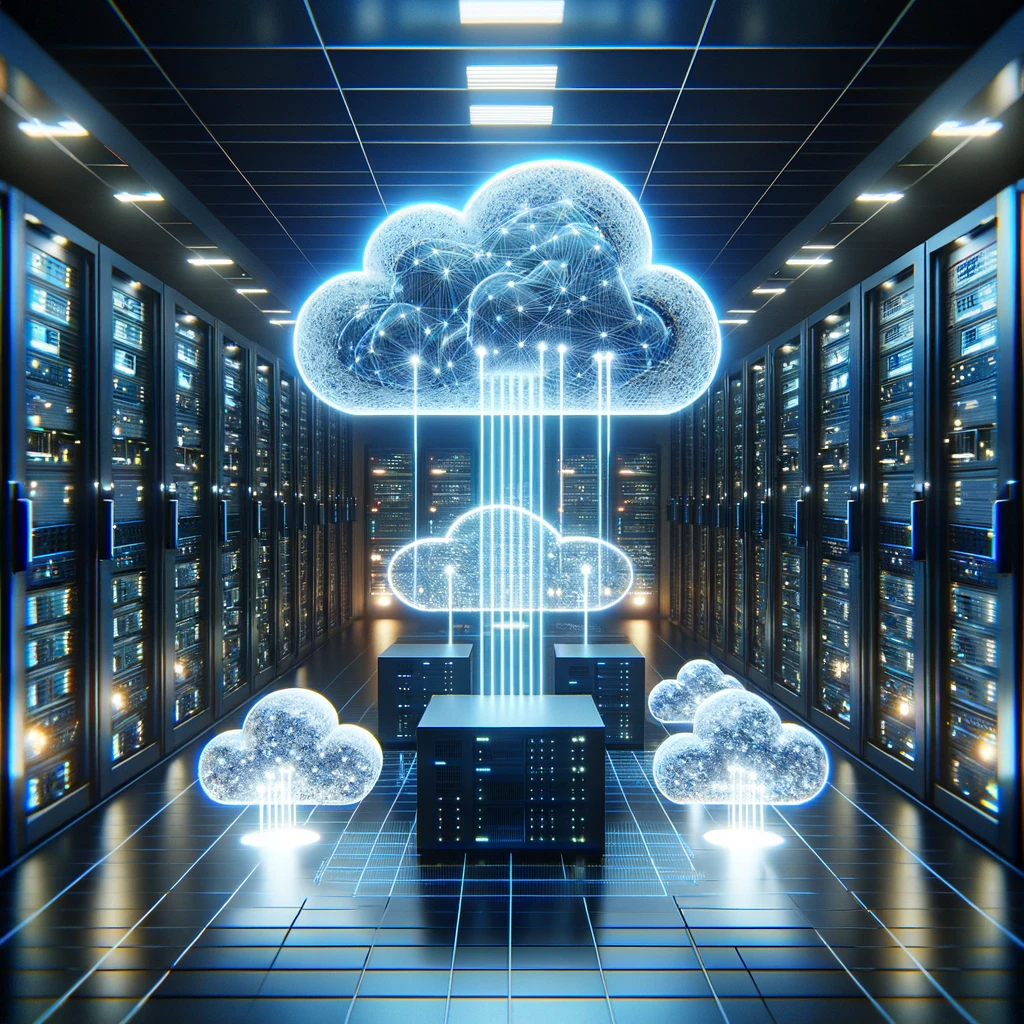PDF files are a popular format for storing and sharing documents, but working with their contents can be challenging. Fortunately, there are several Python modules available that can help extract data from PDF files. In this article, I will take a look at some of the most popular modules and their pros and cons.
PyPDF2
PyPDF2 is a pure-Python library that can extract information from PDF files. Some of its pros and cons include:
Pros:
Easy to use and install
Can extract text, metadata, and annotations from PDF files
Has a built-in PDF writer that can be used to manipulate PDF files
Cons:
Only supports up to PDF version 1.7
Limited support for encrypted PDFs
Does not support advanced PDF features such as forms and multimedia
pdfminer
pdfminer is a Python library for working with PDF files. Some of its pros and cons include:
Pros:
Can extract text and images from PDF files
Supports PDF versions up to 2.0
Has a variety of output options, including plain text, HTML, and XML
Cons:
Can be difficult to install and use
Does not support encrypted PDFs
Does not support some advanced PDF features such as forms and multimedia
tabula-py
tabula-py is a Python wrapper for the tabula-java library, which is used for extracting tables from PDF files. Some of its pros and cons include:
Pros:
Can extract tables from both simple and complex PDFs
Has a variety of output options, including CSV and JSON
Supports batch processing of multiple PDF files
Cons:
Requires Java to be installed on the system
Can be slow for large or complex PDFs
May not work well with certain types of tables or layouts
pdfplumber
pdfplumber is a Python library for extracting text and tables from PDF files. Some of its pros and cons include:
Pros:
Can extract both text and tables from PDF files
Supports PDF versions up to 2.0
Has some advanced features such as OCR and page manipulation
Cons:
Can be slow for large or complex PDFs
May not work well with certain types of tables or layouts
Does not support some advanced PDF features such as forms and multimedia
Camelot
Camelot is another Python library for extracting tables from PDF files. Some of its pros and cons include:
Pros:
Can extract tables from both simple and complex PDFs
Has some advanced features such as Lattice-Mode and Stream-Mode
Supports multiple output formats, including CSV and JSON
Cons:
Can be slow for large or complex PDFs
May not work well with certain types of tables or layouts
Does not support other types of data extraction, such as text or metadata
Wrapping it up
Choosing the right Python module for extracting data from PDF files depends on the specific needs of your project. PyPDF2 and pdfminer are good options for simple PDF extraction, while tabula-py, pdfplumber, and Camelot are better suited for extracting tables from complex PDFs. Consider the pros and cons of each module before making your choice.