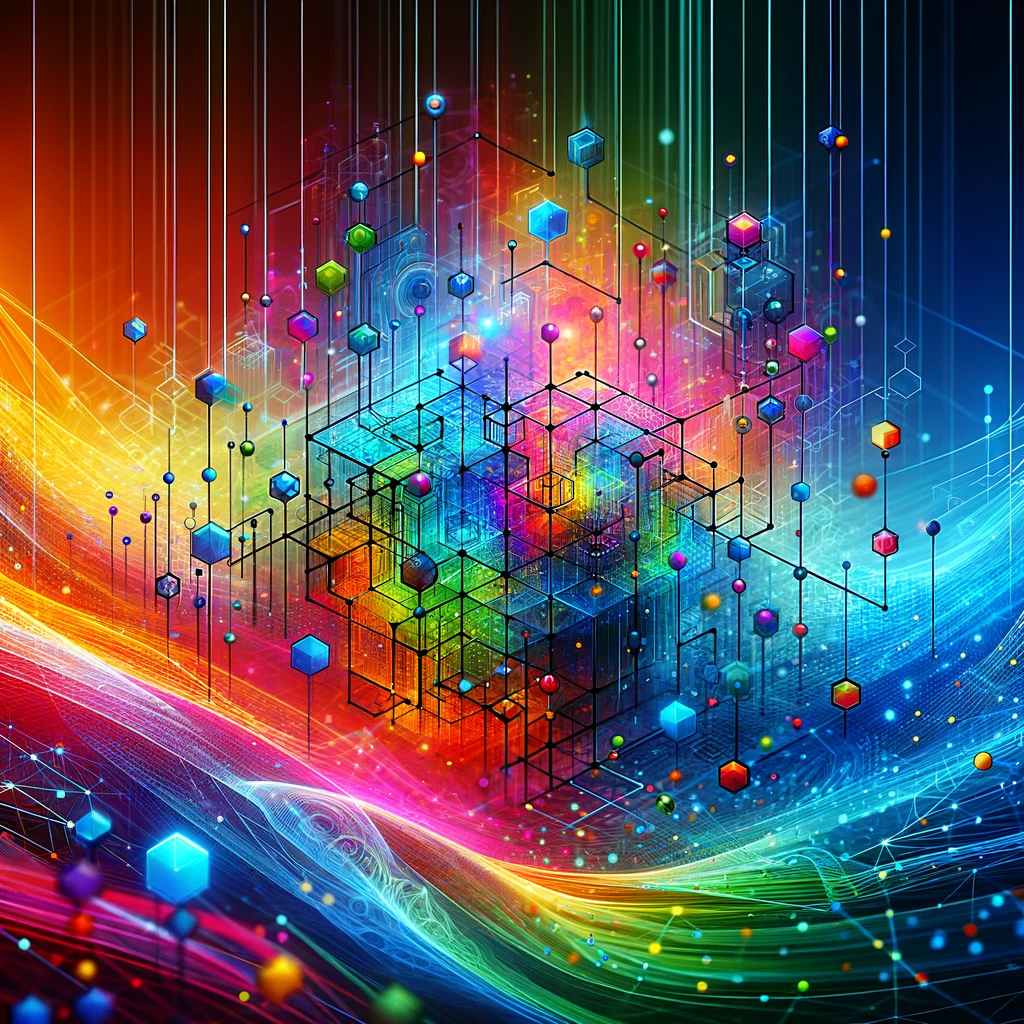Using public Wi-Fi, such as at coffee shops or airports, can be convenient when you need to access the internet on the go. However, it can also pose several security risks to your personal data and devices. In this article, I will discuss the concerns of using public Wi-Fi and how to protect yourself.
Concerns of Using Public Wi-Fi
When you connect to a public Wi-Fi network, your device is exposed to potential security risks. Here are three main concerns to keep in mind:
Malicious actors
Hackers can use public Wi-Fi networks to steal sensitive data, such as usernames, passwords, and credit card information. By setting up fake Wi-Fi networks that appear legitimate, they can trick unsuspecting users into connecting and unknowingly exposing their personal information.
Snooping
People on the same Wi-Fi network can intercept and eavesdrop on your internet traffic, including your browsing history and the contents of your emails. This is especially concerning if you’re accessing sensitive information, such as financial or medical records.
Unsecured connections
Public Wi-Fi networks are often unencrypted, making it easy for someone to intercept your data as it travels between your device and the network. Without encryption, your data is essentially being transmitted in plain text, which can be easily intercepted and read by anyone with the right tools.
Protecting Yourself on Public Wi-Fi
To protect yourself when using public Wi-Fi, here are some steps you can take:
Use a virtual private network (VPN)
A VPN encrypts your internet traffic and routes it through a secure server, making it difficult for anyone to intercept your data. By using a VPN, you can create a secure and private connection to the internet, even when you’re using a public Wi-Fi network.
Use HTTPS
Look for “https” in the URL when browsing websites or using web-based applications. HTTPS encrypts the data that is exchanged between your device and the website, ensuring that your data remains secure and private. Many websites and applications now use HTTPS by default, but it’s always a good idea to check.
Disable automatic Wi-Fi connections
Turn off the feature that automatically connects your device to known Wi-Fi networks. This will prevent your device from connecting to a fake Wi-Fi network set up by a hacker. Instead, manually select the Wi-Fi network you want to connect to and verify that it’s legitimate before connecting.
Use a firewall
A firewall can help prevent unauthorized access to your device and block incoming traffic from potentially malicious sources. Most devices come with a built-in firewall that can be enabled through the settings.
Update your software
Keep your device’s operating system and applications up-to-date to patch any security vulnerabilities that have been discovered. Security updates often include fixes for known vulnerabilities that could be exploited by hackers.
Wrapping it up
Public Wi-Fi networks can be convenient, but they also pose security risks. Malicious actors can use them to steal sensitive data or intercept your internet traffic. By taking steps such as using a VPN, HTTPS, disabling automatic Wi-Fi connections, using a firewall, and updating your software, you can better protect yourself on public Wi-Fi networks. By being proactive about your online security, you can use public Wi-Fi networks with confidence and without worry.