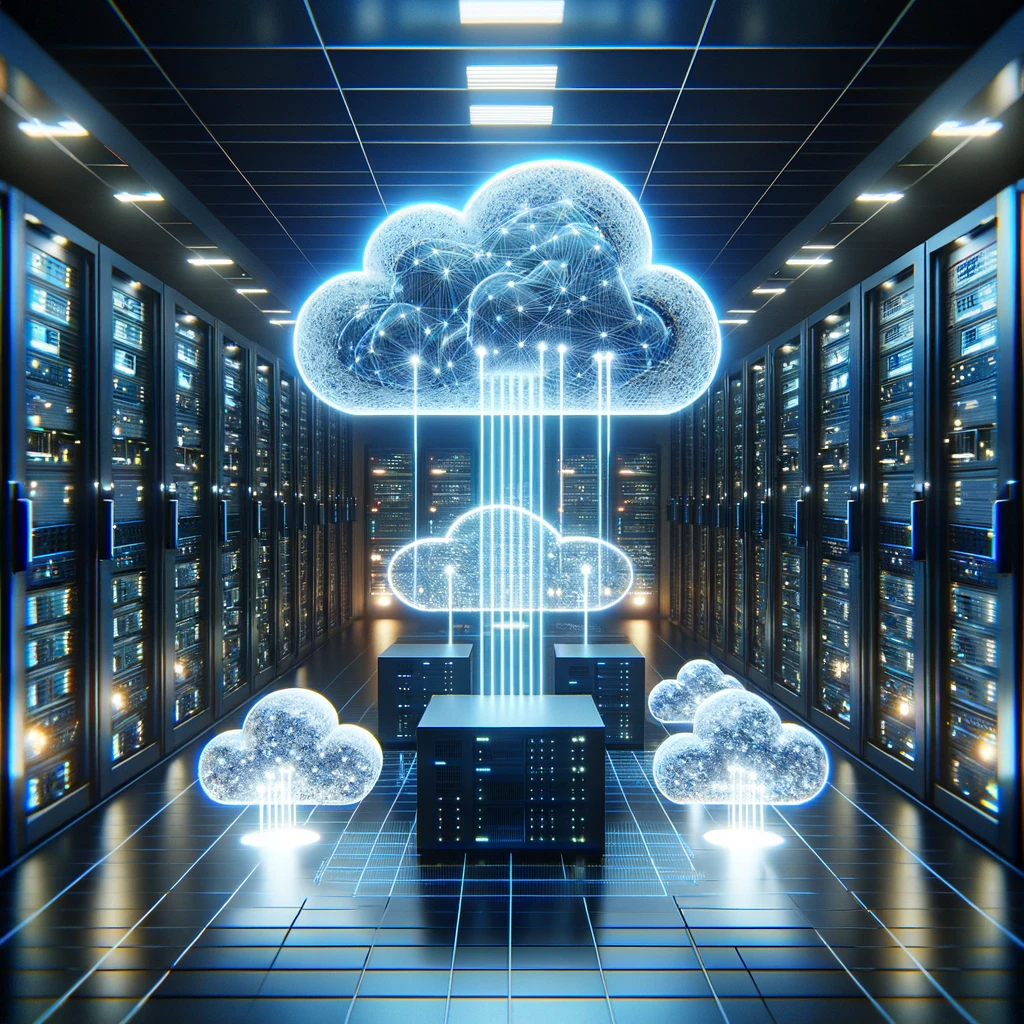When it comes to creating visually captivating and interactive presentations, Microsoft PowerPoint and Google Slides have long been regarded as two of the most popular tools available. Both applications offer a wide range of features and functionalities to help individuals and businesses effectively convey their ideas and messages. In this article, I will compare PowerPoint and Google Slides, highlighting their pros and cons, and exploring their use cases for business productivity.
Microsoft PowerPoint:
Pros:
- Feature-rich: PowerPoint provides a comprehensive set of tools, including advanced formatting options, animation effects, and multimedia integration. This allows users to create visually stunning and dynamic presentations.
- Familiarity: PowerPoint has been a staple in the business world for years, and its interface is widely recognized and used. Most professionals are already familiar with PowerPoint, making it easy to navigate and utilize.
- Offline access: With PowerPoint, you have the option to work offline, making it suitable for situations where an internet connection may not be available or reliable.
- Seamless integration: PowerPoint integrates well with other Microsoft Office applications, such as Word and Excel. This allows for easy importing of content from other documents and a cohesive workflow across the suite.
Cons:
- Cost: PowerPoint is part of the Microsoft Office suite, which typically requires a subscription or one-time purchase. This cost may be a deterrent for individuals or small businesses on a tight budget.
- Collaboration limitations: While PowerPoint does offer some collaboration features, such as real-time co-authoring, it may not be as seamless or robust as the collaboration options available in Google Slides.
- Platform-dependent: PowerPoint is primarily designed for Windows users, and although it has versions for macOS and mobile devices, some features and functionalities may be limited or differ across platforms.
Use case scenarios for business productivity:
- Professional presentations: PowerPoint is an excellent choice for creating polished and visually impressive presentations for business meetings, conferences, or sales pitches.
- Complex animations and transitions: If you need to incorporate intricate animation effects or slide transitions, PowerPoint offers a wide range of options to bring your ideas to life.
- Data-driven presentations: PowerPoint seamlessly integrates with Excel, making it ideal for presenting data-driven content, such as financial reports or market analysis.
Google Slides:
Pros:
- Collaboration and sharing: Google Slides shines in terms of collaboration. Multiple users can work on a presentation simultaneously, seeing changes in real-time. It also enables easy sharing and commenting, promoting teamwork and streamlined feedback.
- Accessibility: Google Slides is a cloud-based application, accessible from any device with an internet connection. This allows for flexibility and convenience, as presentations can be accessed and edited from anywhere.
- Cost-effective: Google Slides is part of the free-to-use Google Workspace suite, with additional premium features available at a reasonable cost. This makes it an attractive option for individuals and businesses seeking cost-effective solutions.
Cons:
- Feature limitations: While Google Slides offers a solid set of features, it may not match the advanced capabilities provided by PowerPoint. Some complex formatting options or design elements may be lacking.
- Offline access limitations: Although Google Slides has an offline mode, it requires prior setup and is not as seamless as PowerPoint’s offline functionality.
- Compatibility issues: When importing PowerPoint presentations into Google Slides, some formatting or animation elements may not translate perfectly, requiring additional adjustments.
Use case scenarios for business productivity:
- Team collaboration: Google Slides excels in scenarios where multiple team members need to collaborate on a presentation simultaneously, providing a seamless and efficient workflow.
- Webinars and remote presentations: The cloud-based nature of Google Slides makes it ideal for hosting webinars or delivering remote presentations, allowing for real-time interaction with the audience.
- Quick and simple presentations: When speed and simplicity are prioritized, Google Slides offers an intuitive interface and easy-to-use tools for creating straightforward presentations.
Wrapping it up
Both Microsoft PowerPoint and Google Slides offer powerful tools for creating engaging presentations, each with its own set of advantages and disadvantages. PowerPoint is feature-rich and widely recognized, making it ideal for professional and visually stunning presentations. On the other hand, Google Slides excels in collaboration and accessibility, making it a preferred choice for teams and remote work scenarios. Assessing your specific needs and priorities will help determine which application best suits your business productivity requirements.