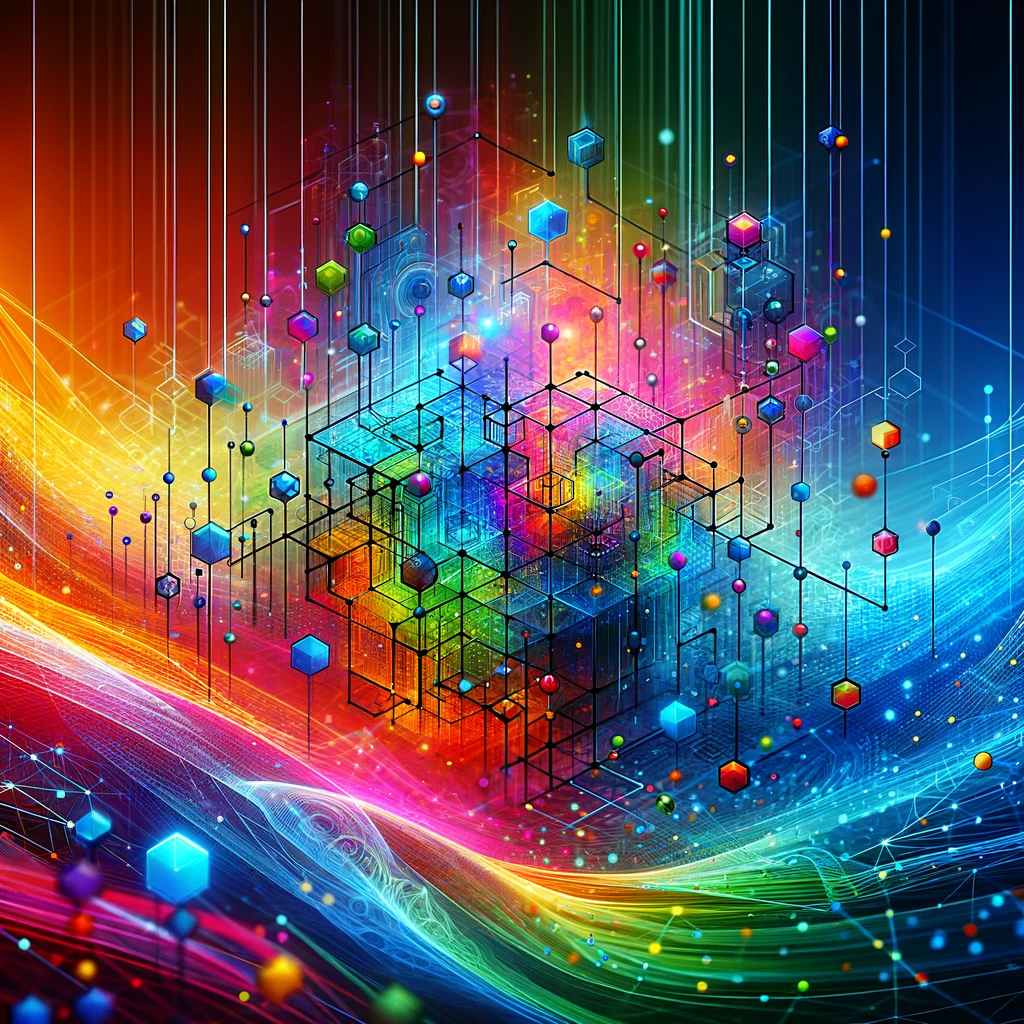Mastering Pandas DataFrames: A Comprehensive Guide
DataFrames in Pandas are one of the most integral and powerful tools used in data manipulation and analysis. Pandas is an open-source Python library providing high-performance, easy-to-use data structures, and data analysis tools. Here’s a comprehensive breakdown of what DataFrames are and how they work within the Pandas library:
What is a DataFrame?
A DataFrame is a two-dimensional, size-mutable, and potentially heterogeneous tabular data structure with labeled axes (rows and columns). It is akin to a spreadsheet, a SQL table, or a dictionary of Series objects. DataFrames can hold various types of labeled data, including characters, integers, floating point numbers, categorical data, and more.
Key Features of DataFrames:
- Heterogeneous Data: A DataFrame can contain different data types (e.g., integers, floats, strings, Python objects, etc.) across columns.
- Size Mutable: Columns can be inserted and deleted from DataFrame.
- Labeled Axes: Both the rows and columns can have labels.
- Arithmetic Operations and Reductions: Supports an array of mathematical operations both on a row-wise and column-wise basis.
- Flexible Handling of Missing Data: Pandas DataFrames are equipped to handle missing data (NaNs) gracefully.
- Powerful Merge, Join, and Group By Functionality: DataFrames allow for complex data aggregation, joining, and grouping operations.
- Robust IO Tools: Pandas supports a wide range of file formats for reading and writing data (CSV, Excel, SQL databases, JSON, and more).
Basic Operations with DataFrames:
- Creating a DataFrame: You can create a DataFrame from various data sources like dictionaries, lists, or external data files.
- Viewing Data: Methods like
.head()and.tail()allow you to peek at the top or bottom rows of the DataFrame. - Data Selection: You can select specific columns or rows using indexing and slicing operations.
- Handling Missing Data: Pandas provides methods like
.fillna(),.dropna()to handle missing data. - Data Filtering: Using conditions, you can filter rows to match specific criteria.
- Grouping and Aggregation: Grouping data based on columns and calculating aggregated statistics.
- Merging/Joining: Combining DataFrames vertically or horizontally using
.concat(),.merge(), or.join()methods. - Pivot Tables: Creating pivot tables for data summarization.
- Plotting: With matplotlib integration, you can easily plot data directly from DataFrames for data visualization.
Example:
Here’s a simple example of creating a DataFrame:
import pandas as pd
# Creating a DataFrame from a dictionary
data = {'Name': ['John', 'Anna', 'Peter', 'Linda'],
'Age': [28, 34, 29, 32],
'City': ['New York', 'Paris', 'Berlin', 'London']}
df = pd.DataFrame(data)
print(df)
This code will output a DataFrame with three columns ('Name', 'Age', and 'City') and four rows of data.
In summary, Pandas DataFrames are essential for handling and analyzing structured data. They provide a rich set of functionalities to perform various data manipulation tasks, making them a go-to tool for data scientists and analysts.
#philipmatusiak #drmdevelopment #Pandas #DataFrames #DataAnalysis #Python #DataManipulation #MachineLearning #DataScience #BigData #DataVisualization #StatisticalAnalysis #DataCleaning #DataWrangling #PythonProgramming #DataAggregation #DataMining