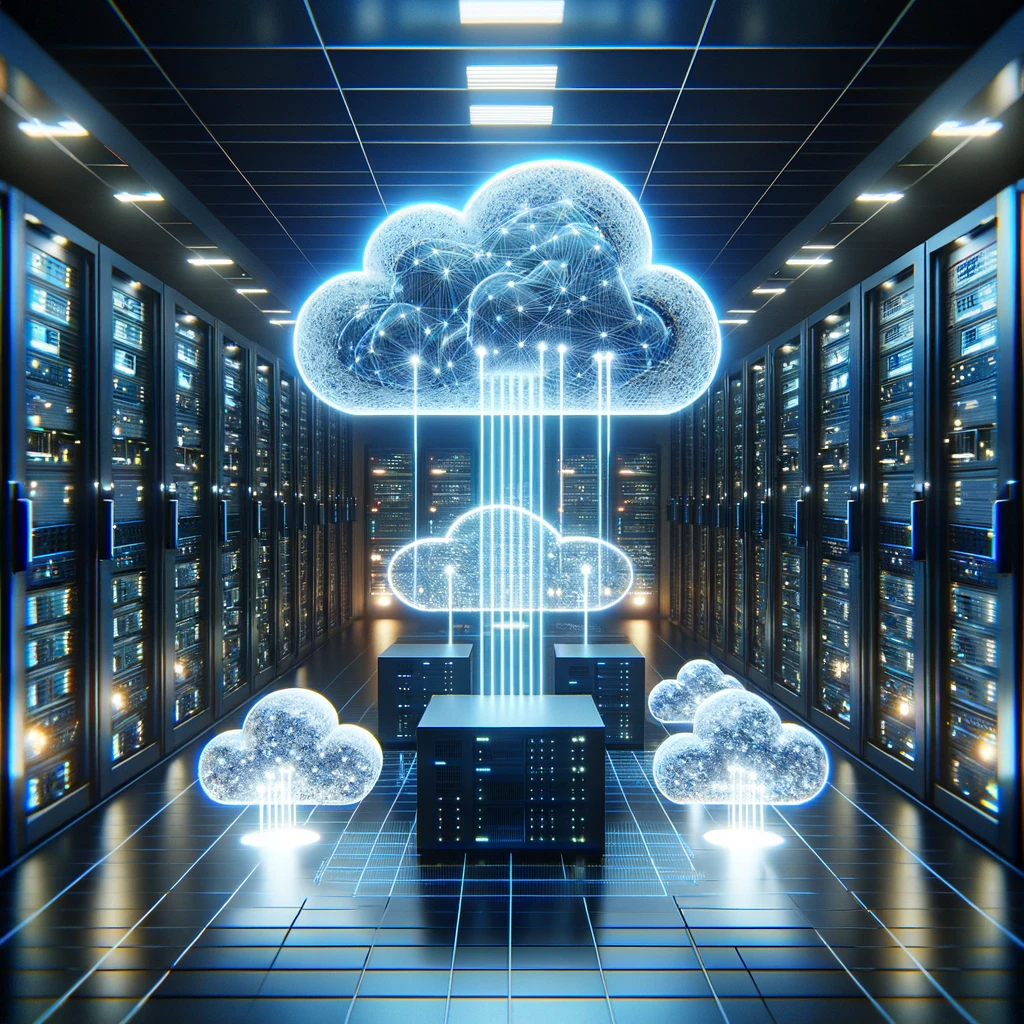Attention all presenters! Are you looking for ways to enhance your slide decks and captivate your audience? Look no further than integrating audio and video resources into your Microsoft PowerPoint and Google Slides presentations.
First, let’s take a look at the pros and cons of each platform. PowerPoint has been a go-to presentation tool for years, offering a wide range of features and customization options. With the integration of audio and video resources, PowerPoint allows presenters to easily add multimedia elements to their slides. However, one drawback is that PowerPoint can be quite heavy and slow, especially when dealing with large audio and video files.
On the other hand, Google Slides is a cloud-based platform that offers real-time collaboration and easy accessibility. It is also lightweight and fast, making it a great option for presenting on-the-go. However, Slides may not offer as many customization options and features as PowerPoint.
Now, let’s talk about the advantages of using audio and video resources in your presentations. Adding multimedia elements to your slides can significantly enhance user engagement, making your presentation more dynamic and memorable. For example, you could include a short video clip to illustrate a point, or add background music to set the mood. Audio and video can also help you break up long stretches of text and keep your audience’s attention.
So, whether you’re using PowerPoint or Slides, consider integrating audio and video resources into your slide decks to take your presentations to the next level. Your audience will thank you for it!