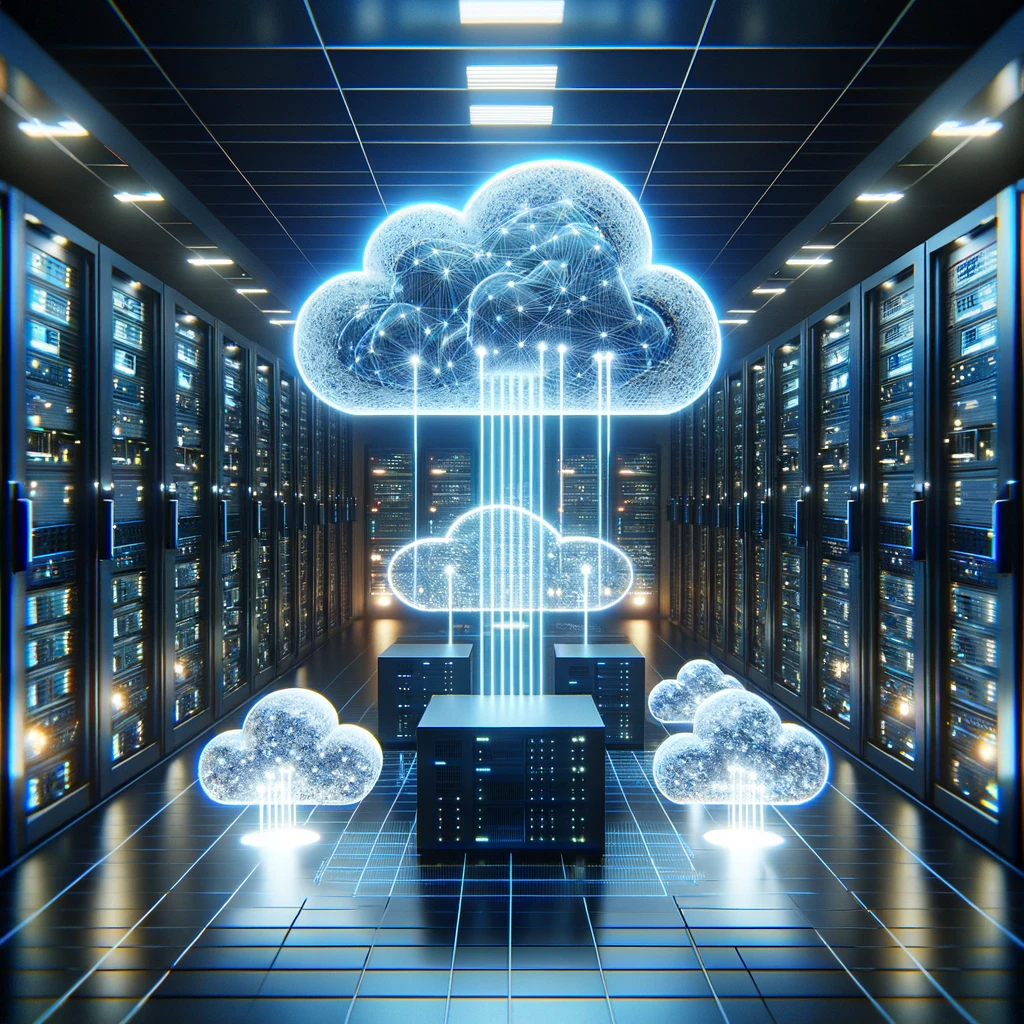As a digital marketer or website owner, you may be familiar with Google Analytics. It’s one of the most widely used analytics platforms out there, and for good reason. It allows you to track website traffic, user behavior, and other key metrics that can help you make data-driven decisions. However, you may not be familiar with the differences between Google’s Universal Analytics and their new Google Analytics website reporting applications. In this article, I will explore the pros and cons of both, the new features in version 4, and features removed in version 3.
First, let’s start with Universal Analytics. This is the older version of Google Analytics that has been around since 2012. It’s based on a tracking code that’s added to your website’s pages, which sends data to Google’s servers. Universal Analytics provides a wealth of information about your website’s traffic and user behavior, including pageviews, bounce rate, session duration, and more.
One of the key advantages of Universal Analytics is that it allows you to track users across multiple devices and sessions. This means that you can get a more complete picture of how users interact with your website over time. Additionally, Universal Analytics offers a wide range of customization options, allowing you to create custom dimensions and metrics that suit your specific needs.
However, Universal Analytics also has some drawbacks. For example, it’s not well-suited for tracking users on mobile apps, which is becoming increasingly important in today’s mobile-first world. Additionally, Universal Analytics has a steep learning curve, and it can be difficult to get started with if you’re not already familiar with the platform.
Now let’s turn our attention to the new Google Analytics website reporting applications. This is the latest version of Google Analytics, which was released in 2020. It’s based on a new tracking code and offers a range of new features and improvements over Universal Analytics.
One of the biggest advantages of the new Google Analytics is its improved user interface. It’s much easier to navigate and understand than Universal Analytics, which can be overwhelming for new users. Additionally, the new Google Analytics offers improved tracking capabilities for mobile apps and websites, which is essential in today’s mobile-first world.
Another major advantage of the new Google Analytics is its enhanced machine learning capabilities. This allows the platform to automatically identify trends and insights in your data, making it easier to identify areas for improvement and make data-driven decisions.
However, the new Google Analytics also has some drawbacks. For example, it doesn’t offer the same level of customization options as Universal Analytics. Additionally, some features that were available in Universal Analytics, such as the ability to create custom reports, have been removed in the new version.
Wrapping it up
Finally, if you’re ready to get started with Google Analytics, here’s how to sign up. First, go to the Google Analytics website and click the “Sign up” button. Next, enter your website or app information, including the name, URL, and industry category. You’ll also need to create a Google account if you don’t already have one.
Once you’ve signed up, you’ll need to add the tracking code to your website or app. This will allow Google Analytics to start collecting data about your users and their behavior. From there, you can start exploring the platform’s features and capabilities, and use the insights you gain to improve your website or app’s performance.