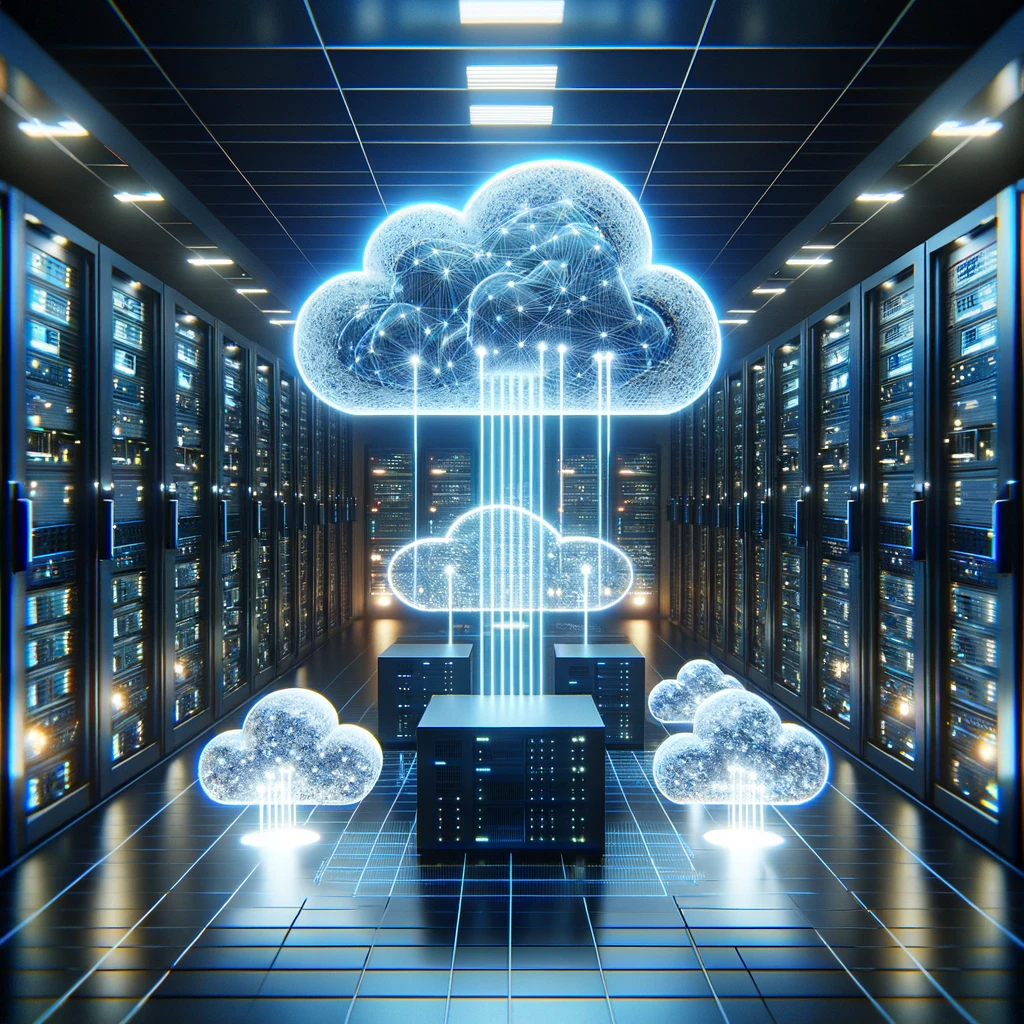WordPress is a popular content management system (CMS) used by millions of websites worldwide. As a website owner, ensuring the safety and security of your valuable data is crucial. That’s where backup plugins come into play. They offer an efficient way to safeguard your WordPress website by creating backups of your files and databases. In this article, I iwll delve into the different types of WordPress backup plugins available and discuss the pros and cons of each.
Manual Backup Plugins:
Manual backup plugins require you to initiate the backup process manually. They provide a basic solution for creating backups, but they lack the convenience and automation found in other plugin types.
Pros:
- Control: You have complete control over when to initiate the backup process.
- Simplicity: Manual backup plugins are typically straightforward to set up and use.
- Cost: Many manual backup plugins are available for free or at a lower cost compared to automated alternatives.
Cons:
- Time-consuming: Manual backups require manual intervention, making them time-consuming, especially for larger websites.
- Human error: Relying on manual backups increases the risk of human error, such as forgetting to create backups or misplacing them.
- Lack of automation: Manual backups must be created regularly, leaving room for forgetfulness or negligence.
Scheduled Backup Plugins:
Scheduled backup plugins automate the backup process by allowing you to schedule regular backups at specified intervals, such as daily, weekly, or monthly.
Pros:
- Automation: Scheduled backups run automatically, removing the need for manual intervention.
- Convenience: Once configured, the backups occur regularly without any additional effort.
- Time-saving: Scheduled backups are more efficient for larger websites with frequent content updates.
Cons:
- Limited flexibility: Backup schedules are pre-defined, leaving little room for customization beyond the available options.
- Storage requirements: Regular backups generate larger volumes of data, potentially requiring more storage space.
Incremental Backup Plugins:
Incremental backup plugins focus on backing up only the changes made since the last backup, rather than duplicating the entire website each time.
Pros:
- Reduced storage space: Incremental backups consume less storage space as they only store changes, minimizing redundancy.
- Faster backups: Since only the modified files are backed up, incremental backups are faster than full backups.
- Network-friendly: Incremental backups are ideal for websites hosted on shared servers or those with limited bandwidth.
Cons:
- Restoration complexity: In case of a full restore, incremental backups may require the entire backup history, making the restoration process more complex.
- Dependency on previous backups: Incremental backups rely on previous backups to ensure data integrity. Failure to maintain a complete chain of backups may result in data loss.
Off-site Backup Plugins:
Off-site backup plugins store your backups on external platforms or cloud storage services, reducing the risk of losing data in case of server failure or security breaches.
Pros:
- Enhanced security: Off-site backups provide an additional layer of protection against server failures and security vulnerabilities.
- Redundancy: Storing backups off-site ensures that your data is safe even if your hosting provider experiences an outage or data loss.
- Scalability: Off-site backup solutions often offer flexible storage options, allowing you to scale your backup storage as your website grows.
Cons:
- Cost: Some off-site backup services may involve additional costs for storage and bandwidth.
- Privacy concerns: Depending on the service provider, storing backups off-site may raise privacy and data ownership concerns.
- Dependency on third-party services: Relying on external services means you are dependent on their availability and reliability.
Wrapping it up
Choosing the right backup plugin for your WordPress website is crucial to ensure the safety and integrity. Click here to visit the WordPress directory of backup plugins or visit https://wordpress.org/plugins/search/backups/.