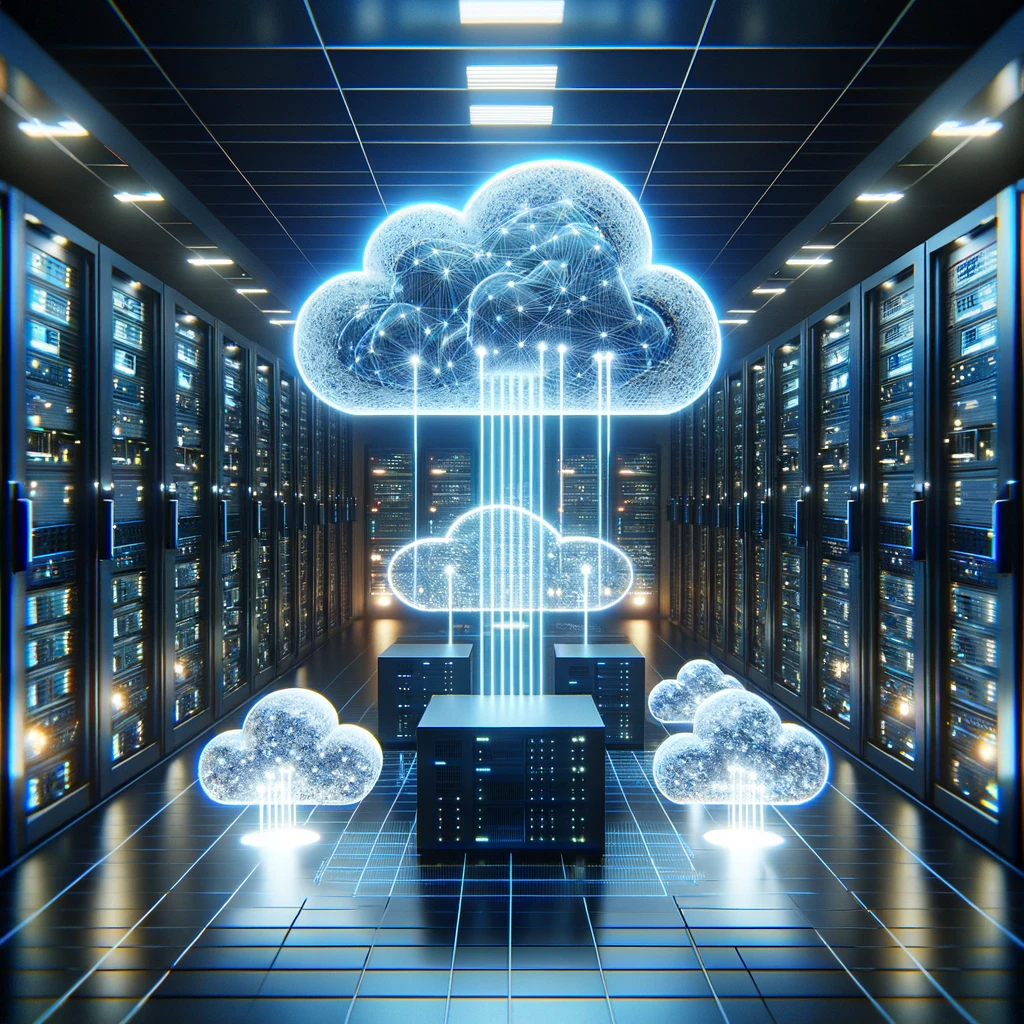Philip M. Matusiak is a distinguished IT professional with over 30 years of experience in the industry. As a certified technical trainer, application developer, and digital forensics examiner, he has demonstrated versatility and expertise across various domains, including network administration, cybersecurity, and software development. Philip has collaborated with numerous large corporations and government agencies, providing technical solutions and training to enhance their IT operations and cybersecurity posture. He has also served as an expert witness in several high-profile court cases involving digital forensics. A veteran of the United States Marine Corps, Philip attributes his leadership and discipline skills to his military service. In 2020, he celebrated 25 years as President of DRM Development, Inc.
Why Basic Computer Skills Still Matter in an Automated World
In a world dominated by automation, artificial intelligence, and smart everything, it’s easy to forget the fundamentals. We have voice assistants scheduling our appointments, AI writing our emails, and tools that can summarize 50-page reports in seconds. But amidst all this digital magic, there’s one simple truth: you still need to know how to use your device.
And yes—that includes knowing how to right click.
The Convenience Trap
Technology is supposed to make life easier, and it does. But convenience can also lead to complacency. When AI can autocomplete your sentences or generate code snippets, it’s tempting to skip learning the “how” behind the tasks. Why fumble through folders when a search bar can do it for you? Why learn keyboard shortcuts when your system suggests the next step?
But when something goes wrong—or when you need to do something outside the AI’s scope—those basic skills suddenly become crucial.
The Power of the Right Click
The humble right click (or long-press on touchscreens) is symbolic of a broader issue: people forgetting the simple, powerful tools at their fingertips. A right click can open up new options, reveal hidden functionality, and provide quick access to features that would otherwise be buried in menus. It’s the gateway to productivity that many forget even exists.
From file management to settings customization, the right click is often the first step in solving problems, exploring capabilities, or learning something new.
Why Basics Still Matter
Troubleshooting: When things break down—and they will—you need to know how to diagnose the issue. This often starts with knowing how to open a task manager, check system settings, or manage files.
Security: Recognizing a sketchy link, identifying a phishing attempt, or managing permissions all require basic tech literacy.
Independence: The more you know, the less you rely on others (or on tools that may not always be right). Whether you’re a student, a professional, or a casual user, basic computer skills give you confidence and control.
Efficiency: Knowing how to organize files, use keyboard shortcuts, and customize settings can save you hours over time—even if AI is helping along the way.
Digital Literacy is More Than Just Apps
Being tech-savvy doesn’t mean knowing how to use the latest app—it means understanding the principles of how devices work. It means knowing how to navigate your operating system, use your software effectively, and yes, even how to right click to see what options are available.
These basics form the foundation for everything else. Without them, even the most powerful AI tools are limited in their usefulness.
Final Thoughts
We’re moving fast into a world of voice commands, smart automation, and predictive everything. But don’t forget that the real power lies in the combination of intelligence—artificial and human. Don’t let convenience rob you of capability.
So take a moment to explore your device. Hover over the icons. Right click. Dig into the settings. Stay curious. Stay sharp.