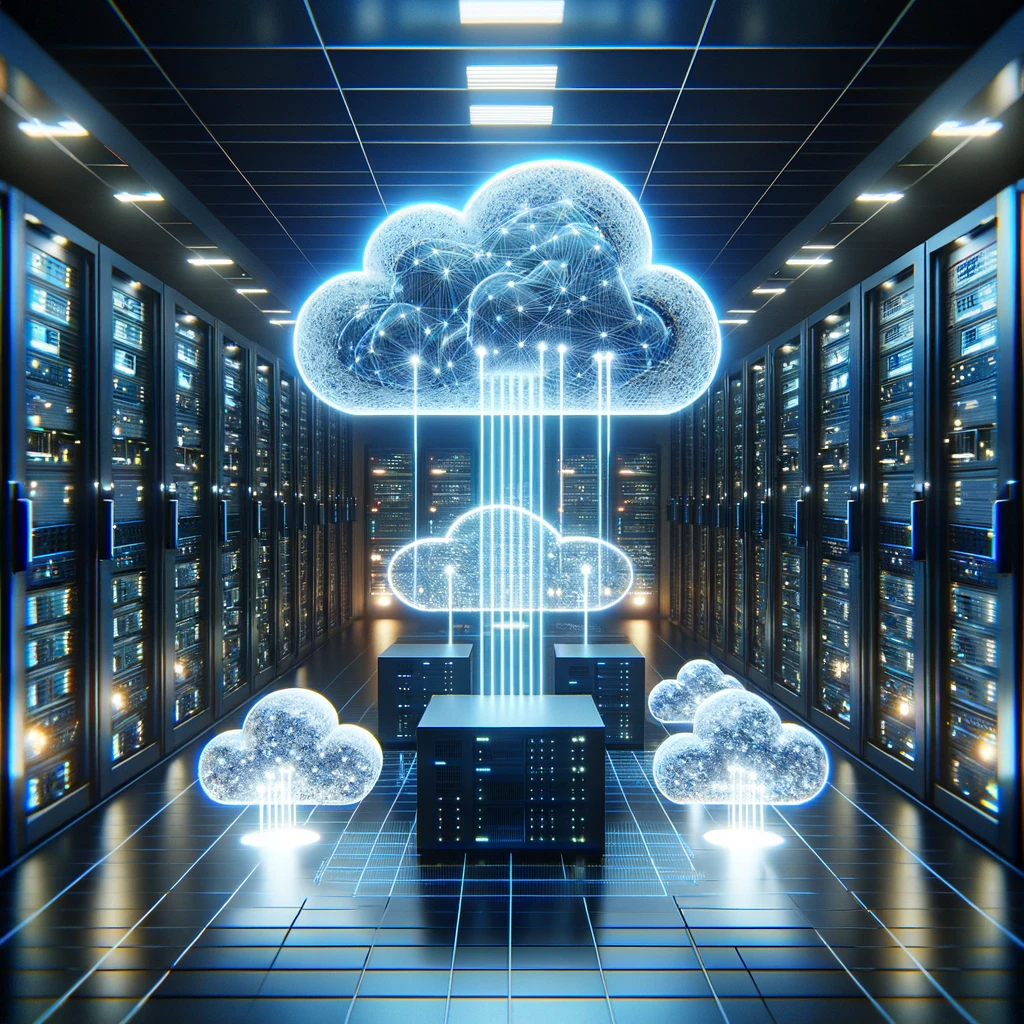Automating Success: Enhancing Accounting, HR, and Sales with Zapier
I’m thrilled to announce that I will be presenting an engaging and informative training session on Zapier, hosted by ONLC.
This comprehensive training is designed to equip participants with the knowledge and skills to leverage the power of business process automation using Zapier.
For those interested in exploring Zapier, review the outline at https://www.onlc.com/outline.asp?ccode=xzains or contact Philip at philm@drmdev.net for more information.
Classes run monthly!
Business Process Automation (BPA) leverages technology to execute recurring tasks or processes in a business where manual effort can be replaced. This is done to minimize costs, increase efficiency, and streamline processes. Zapier, as a tool, stands out in the realm of BPA by allowing users to create automated workflows that connect a vast array of apps and services without the need for coding expertise. Here’s how Zapier can enhance BPA across different business areas:
1. Accounting:
Automated Invoicing and Payments: Connect your CRM or sales platform (like Salesforce or Shopify) with accounting software (such as QuickBooks or Xero). Whenever a sale is made, Zapier can automatically generate and send an invoice to the customer and record the sale in your accounting software. This reduces the manual entry of sales data and speeds up the billing process.
Expense Tracking: Link your expense management tool (like Expensify) with accounting software. Whenever an expense report is approved in Expensify, Zapier can automatically create a corresponding entry in your accounting system, ensuring expenses are tracked and accounted for without manual data entry.
2. Human Resources:
Recruitment and Onboarding: Automate the flow of information between your HRIS (Human Resource Information System) and other tools like email, calendar, and task management apps. For example, when a new employee is added to the HRIS, Zapier can trigger welcome emails, schedule onboarding sessions in your calendar, and create tasks in project management tools (like Trello or Asana) for setting up necessary accounts and hardware.
Time-off Requests: Connect your HR platform with your team’s calendar and email systems. When an employee requests time off, and it’s approved, Zapier can automatically update the team’s calendar and send notifications to relevant team members or managers, streamlining the approval and communication process.
3. Sales:
Lead Management: Automatically capture leads from various sources (like web forms, chatbots, or social media) and input them into your CRM system. For instance, when a potential customer fills out a contact form on your website (managed through platforms like WordPress or Squarespace), Zapier can create a new lead in your CRM (like HubSpot or Salesforce) and assign it to a sales rep, ensuring no lead is missed.
Follow-up Automation: After a lead is entered into the CRM, set up a sequence of follow-up emails to be sent automatically, using email marketing tools like Mailchimp or a direct integration with your email platform. This ensures timely communication with potential clients, increasing the chances of conversion.
Enhancing Automation:
To further improve these automations, consider these strategies:
- Integration Depth: Explore deeper integrations between tools. Many apps offer multiple triggers and actions in Zapier, allowing for complex workflows that can cover nuanced business scenarios.
- Conditional Logic: Use Zapier’s built-in conditional logic (Paths) to create more tailored automation flows. This allows different actions to be taken based on specific conditions within your data or workflow.
- Monitoring and Optimization: Regularly review the performance and relevance of your Zaps (automations in Zapier). This includes checking for errors, analyzing workflow efficiency, and making adjustments to improve speed or reduce bottlenecks.
By leveraging Zapier for BPA, businesses can not only improve efficiency and reduce manual errors across key functions like accounting, HR, and sales but also free up valuable time for teams to focus on more strategic tasks.