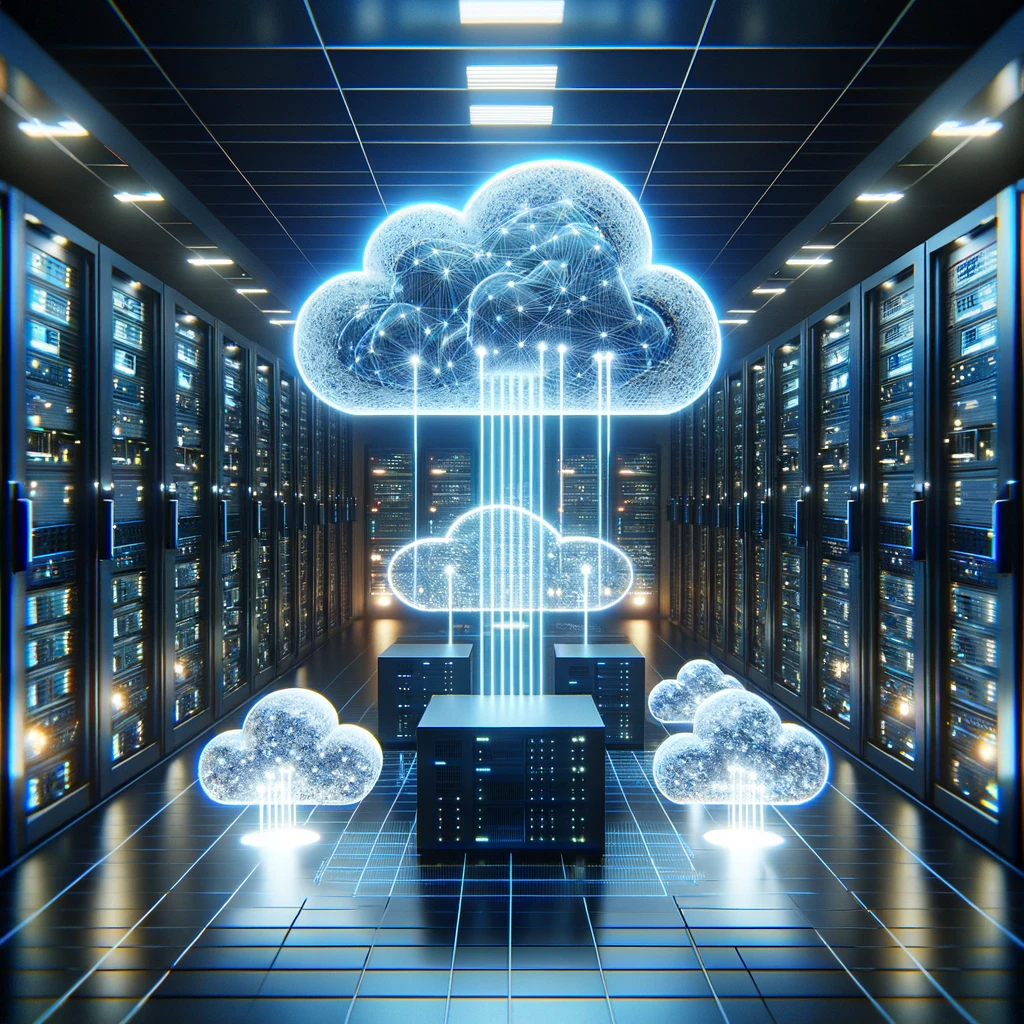Dear Creative Cloud User,
We want to let you know about an upcoming change to your personal Creative Cloud account. Adobe is modernizing the Creative Cloud storage experience and will begin discontinuing Creative Cloud Synced files on February 1, 2024.
How this may impact you: |
• | Files saved to Creative Cloud Files folder on your computer will no longer automatically sync with assets.adobe.com. | • | Files that are uploaded directly to assets.adobe.com or the Creative Cloud Mobile App will not be automatically copied to your computer. |
|
Recommended actions: |
• | If you do not save assets to the Creative Cloud Synced files, no action is needed. | • | Ensure your assets are properly backed up locally or to third-party cloud storage. |
|
It is important to emphasize that there will be no change to Creative Cloud Documents functionality. You can still save files as Creative Cloud Documents via applications such as Adobe Photoshop and Adobe Illustrator; these files will remain in sync across devices.
Regards,
Adobe Creative Cloud Team |