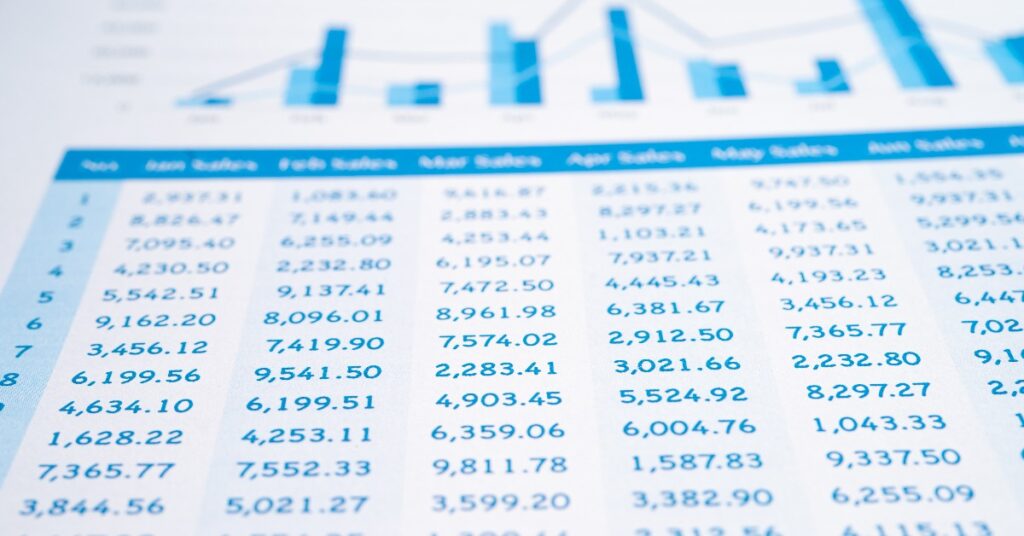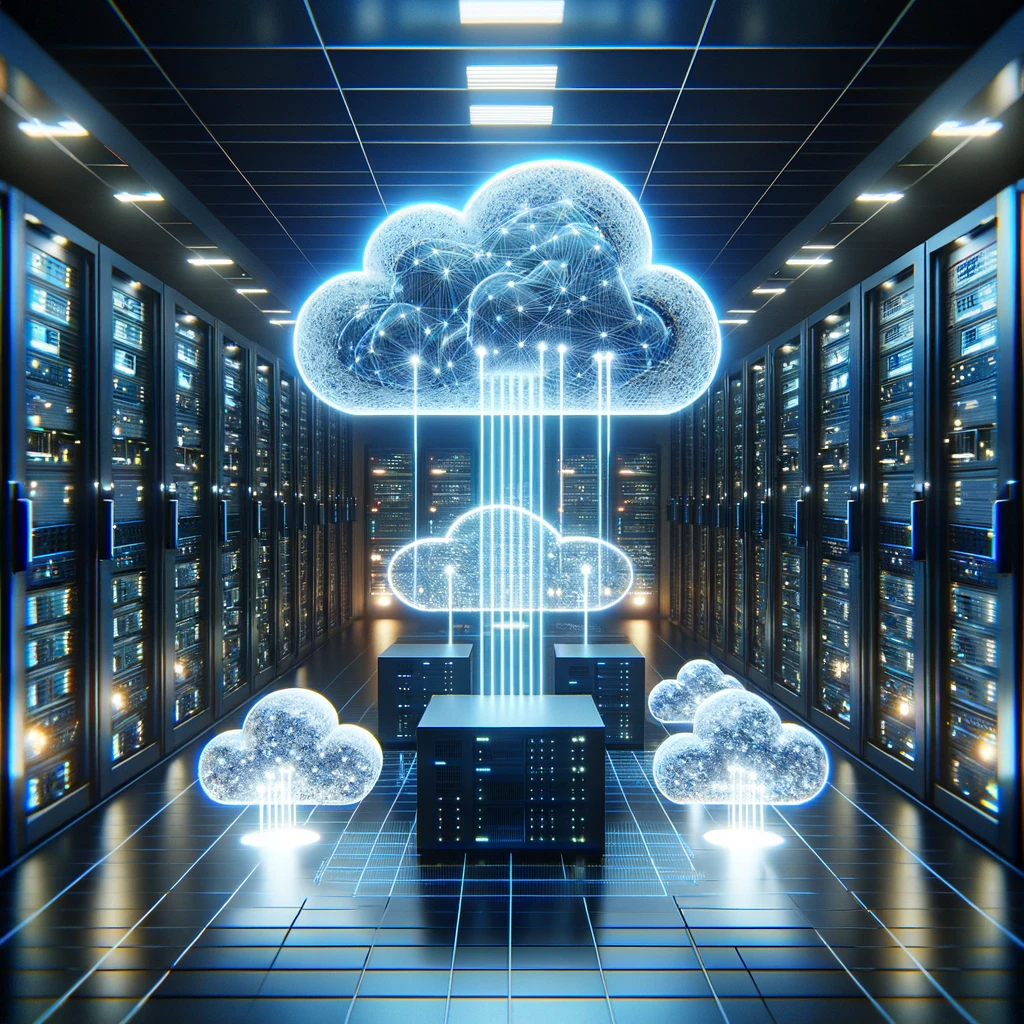Accounting is a complex field that requires careful analysis of financial data to make informed business decisions. One of the most useful tools for analyzing large amounts of accounting data is the pivot table feature in Microsoft Excel.
Pivot tables are a powerful tool for organizing and analyzing data in Excel. They allow you to quickly summarize and analyze large amounts of data in a variety of ways, making it easy to identify patterns, trends, and outliers. In this blog post, I will discuss how pivot tables can be used to analyze accounting data.
First, let’s start with a definition of a pivot table. A pivot table is a table of data that has been summarized in a particular way, allowing you to see trends and patterns that may not be immediately apparent from the raw data. Pivot tables allow you to group data by different variables, such as date, product, or department, and then calculate summary statistics such as totals, averages, or percentages.
To use a pivot table to analyze accounting data, start by organizing your data into a table in Excel. Make sure that each column has a heading, and that the data is consistent throughout the table. For example, you may have a table with columns for date, account, description, debit, and credit.
Once your data is organized, select the entire table and click on the “Insert” tab in the Excel ribbon. From there, click on “PivotTable” and select the location where you want the pivot table to be placed.
Next, you will need to choose the fields that you want to include in your pivot table. For accounting data, you may want to include fields such as date, account, and debit/credit. You can drag and drop these fields into the “Rows” and “Values” areas of the pivot table.
Once you have selected your fields, Excel will automatically calculate summary statistics for each row and column of the pivot table. For example, you may see the total amount debited and credited for each account, as well as the total debits and credits for each month.
One of the most powerful features of pivot tables is the ability to filter and sort your data. You can use the “Filter” dropdowns at the top of each column to narrow down the data based on certain criteria. For example, you may want to filter your data to only show transactions for a certain account or time period.
In addition to filtering, you can also sort your data by any column in the pivot table. This allows you to quickly identify trends and outliers in your data.
Another useful feature of pivot tables is the ability to create charts and graphs based on your data. Simply select the pivot table and click on the “Insert” tab, then choose the type of chart or graph that you want to create.
So, pivot tables are a powerful tool for analyzing large amounts of accounting data in Excel. By organizing your data into a table and using pivot tables to summarize and analyze it, you can quickly identify trends, patterns, and outliers in your data. With the ability to filter, sort, and create charts and graphs, pivot tables are an essential tool for any accountant or financial analyst.