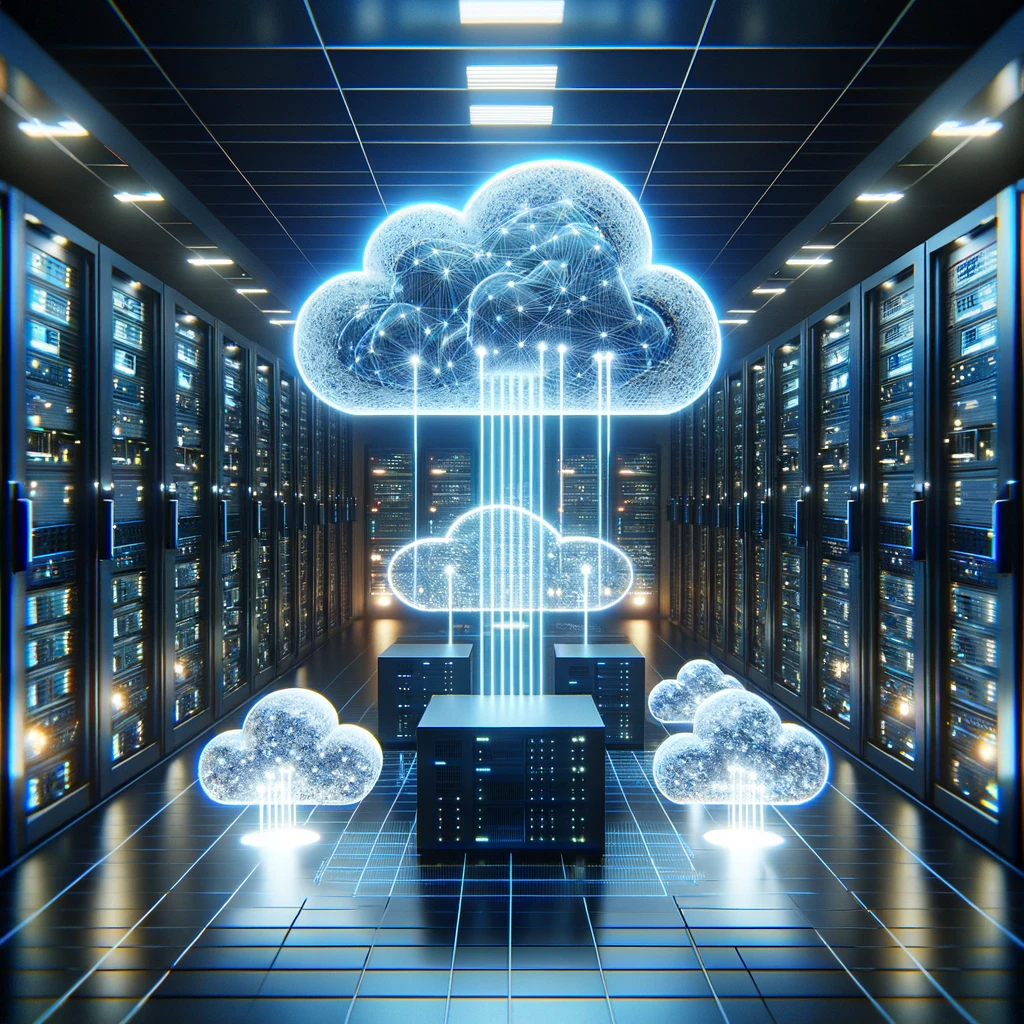QuickBooks Desktop is a popular accounting software designed for small and medium-sized businesses to manage their financial transactions. It is developed by Intuit and offers a range of features including invoicing, billing, payroll management, inventory tracking, and financial reporting.
One of the key advantages of QuickBooks Desktop is its flexibility. It can be customized to suit the unique needs of a business, allowing users to select the features they need and leave out those they don’t. The software can also integrate with a range of other business tools, making it easy to manage all aspects of a company’s finances from one central location.
QuickBooks Desktop offers a user-friendly interface that allows users to navigate and use the software with ease. It also provides multiple user access and role-based access control, ensuring that sensitive financial information is kept secure.
In this blog post, I am going to cover some of the features of QuickBooks Desktop.
Is there more to QuickBooks Desktop than accounting features?
Yes, QuickBooks Desktop offers more than just accounting features. In addition to its core accounting functionality, QuickBooks Desktop also includes a range of features to help businesses manage their finances, such as:
Payroll Management: QuickBooks Desktop includes a robust payroll module that allows businesses to manage their payroll processes, calculate taxes, and generate paychecks.
Inventory Tracking: QuickBooks Desktop offers inventory tracking capabilities, allowing businesses to track the quantity and value of their inventory in real-time.
Billing and Invoicing: QuickBooks Desktop includes features for creating and sending invoices, as well as tracking payments and managing customer balances.
Reporting and Analytics: QuickBooks Desktop offers a range of reports and analytics tools to help businesses analyze their financial performance and make informed decisions.
Time Tracking: QuickBooks Desktop includes a time tracking module that allows businesses to track employee time, billable hours, and project expenses.
Vendor Management: QuickBooks Desktop includes features for managing vendor information, tracking purchase orders, and managing bills.
Overall, QuickBooks Desktop is a comprehensive financial management tool that offers a range of features beyond traditional accounting functions, helping businesses manage all aspects of their finances in one place.
What is Payroll Management in QuickBooks Desktop, in more detail?
Payroll management is a key feature of QuickBooks Desktop that allows businesses to manage their payroll processes more efficiently. QuickBooks Desktop provides a comprehensive payroll module that automates payroll calculations, generates paychecks, and helps businesses stay compliant with tax regulations.
Here are some key features of the payroll management module in QuickBooks Desktop:
Payroll Calculation: QuickBooks Desktop can automatically calculate employee salaries, taxes, and deductions based on the information entered into the system. This can save businesses time and reduce the risk of errors in payroll processing.
Direct Deposit: QuickBooks Desktop allows businesses to set up direct deposit for employees, enabling them to pay their employees quickly and securely without the need for paper checks.
Tax Compliance: QuickBooks Desktop can help businesses stay compliant with tax regulations by automatically calculating and withholding taxes and generating the necessary tax forms and reports.
Time Tracking Integration: QuickBooks Desktop integrates with time tracking tools, allowing businesses to track employee time and billable hours, and use that information to calculate payroll more accurately.
Employee Access: QuickBooks Desktop provides employees with self-service access to their payroll information, such as pay stubs and tax forms, reducing the workload on HR and finance teams.
Workers’ Compensation: QuickBooks Desktop can help businesses manage their workers’ compensation insurance by tracking employee hours and rates, calculating premiums, and generating reports.
Overall, the payroll management module in QuickBooks Desktop is a powerful tool that can help businesses manage their payroll processes more efficiently and accurately, reducing the risk of errors and compliance issues.
What is Inventory Management in QuickBooks Desktop, in more detail?
Inventory management is a feature in QuickBooks Desktop that helps businesses keep track of their inventory levels, costs, and sales. QuickBooks Desktop’s inventory management features allow businesses to track inventory in real-time, create purchase orders, manage vendors, and generate reports.
Here are some key features of the inventory management module in QuickBooks Desktop:
Inventory Tracking: QuickBooks Desktop allows businesses to track inventory levels in real-time, including the quantity on hand, on order, and available for sale.
Cost of Goods Sold (COGS): QuickBooks Desktop automatically calculates the cost of goods sold for each item sold, based on the inventory valuation method selected by the business.
Purchase Orders: QuickBooks Desktop enables businesses to create purchase orders for inventory items, ensuring that they have sufficient inventory on hand to meet demand.
Vendor Management: QuickBooks Desktop allows businesses to manage vendor information, including contact details, pricing, and purchase history.
Sales Orders: QuickBooks Desktop can help businesses manage sales orders, enabling them to create sales orders for customers and track inventory levels in real-time.
Reports: QuickBooks Desktop provides a range of reports to help businesses analyze their inventory levels and costs, including inventory valuation reports, inventory stock status reports, and sales by item reports.
Overall, the inventory management module in QuickBooks Desktop is a powerful tool that can help businesses keep track of their inventory levels, costs, and sales more effectively, improving efficiency and profitability.
About Philip Matusiak
Philip Matusiak is a highly experienced and accomplished IT professional with over 30 years of experience in the industry. He is a certified technical trainer, application developer, and digital forensics examiner, making him a well-rounded and versatile IT expert.
Throughout his career, Philip has built a reputation for his expertise in various IT domains, including network administration, cybersecurity, application development, and digital forensics. He has worked with several large corporations and government agencies, providing technical solutions and training to enhance their IT operations and cybersecurity posture.
As a certified technical trainer, Philip has trained and mentored numerous IT professionals, equipping them with the skills and knowledge needed to excel in their careers. He has designed and delivered training programs on various technologies, including software development, database management, network administration, and cybersecurity.
Philip is also an accomplished application developer, having developed several software applications that have streamlined business operations and improved efficiency for his clients. He has a strong command of various programming languages and development tools, allowing him to create bespoke software solutions that meet his clients’ unique needs.
In addition, Philip is a digital forensics examiner, skilled in the use of forensic tools and techniques to investigate and analyze digital evidence. He has provided expert witness testimony in several high-profile court cases involving digital forensics, demonstrating his deep understanding of the subject.
Throughout his career, Philip has demonstrated a commitment to staying current with the latest developments in the IT field, regularly attending industry conferences and training programs to enhance his knowledge and skills. His extensive experience, technical expertise, and commitment to excellence make him a sought-after consultant and trainer in the IT industry.