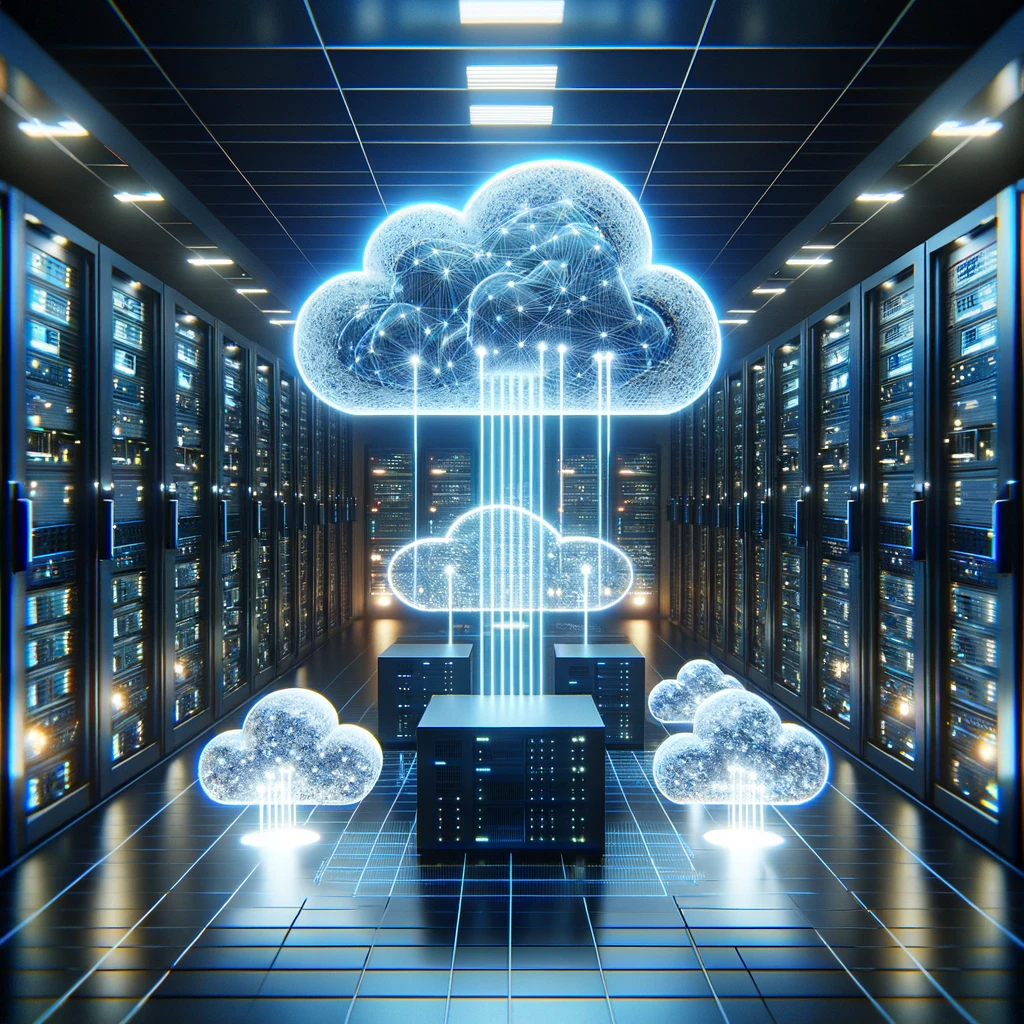When it comes to WordPress, there are several common questions that are frequently asked by users who are either new to the platform or looking to expand their knowledge. As a consultant, it’s important to be prepared to answer these questions and provide helpful guidance and advice.
One of the most common questions is “What is WordPress?” It’s important to provide a clear and concise explanation of what WordPress is and how it works. This may involve discussing the basics of content management systems (CMS), how WordPress can be used to create websites, and the different types of WordPress platforms available.
Another common question is “Is WordPress free?” It’s important to clarify that WordPress is open source software that is available for free, but there may be associated costs with using the platform, such as hosting fees or premium plugins and themes.
Users may also ask about the different types of WordPress platforms, such as WordPress.org and WordPress.com. It’s important for me to explain the key differences between these platforms, including the level of control and customization available, and the costs associated with each.
Other common questions may include how to install WordPress, how to choose and customize themes, and how to use plugins to add functionality to a website.
By addressing these common questions and providing helpful guidance and advice, I can help users better understand the capabilities of WordPress and get the most out of this powerful website-building platform.
Here are some common questions I get asked by my WordPress customers and what my answers to them would include.
Why is WordPress training so important?
WordPress is a widely used content management system (CMS) that powers over 40% of all websites on the internet. It is known for its user-friendly interface and versatility in creating various types of websites, including blogs, e-commerce sites, portfolios, and more.
Learning WordPress can be beneficial for individuals and businesses alike for the following reasons:
Easy to use: WordPress is designed to be user-friendly, making it easy for anyone to create and manage a website without needing to know how to code.
Customizable: With thousands of themes and plugins available, WordPress allows users to create a customized website that meets their specific needs and preferences.
SEO friendly: WordPress is optimized for search engine optimization (SEO), making it easier for your website to rank higher in search engine results pages (SERPs).
Community support: With a large community of users and developers, WordPress has a wealth of resources available for learning and troubleshooting.
Career opportunities: Learning WordPress can lead to job opportunities in website development, content creation, digital marketing, and more.
Is WordPress easy to learn?
Yes, WordPress is generally considered to be an easy-to-learn platform, especially compared to other content management systems or web development tools that require more technical expertise.
WordPress is designed to be user-friendly, with a straightforward and intuitive interface that makes it easy to create and manage content. Additionally, there are a wealth of online resources available, including tutorials, forums, and online courses, that can help users learn WordPress quickly.
That being said, the level of difficulty may depend on the specific features and functionality you want to implement on your website. Some more advanced features, such as custom theme development or advanced plugin customization, may require some coding skills or knowledge of web development concepts.
However, for most basic to intermediate level website building and content management tasks, learning WordPress can be relatively easy and accessible to users with no prior experience in web development.
How long does it take to learn the basics of WordPress?
The amount of time it takes to learn the basics of WordPress depends on several factors, including your prior experience with web development and design, the complexity of the website you want to create, and the resources you have available for learning.
For someone with little to no experience with web development, it may take a few weeks to learn the basics of WordPress, including how to install WordPress, create pages and posts, customize themes, and install plugins. This can be accomplished through online tutorials, courses, and practice.
For someone with prior experience in web development or design, it may take less time to learn the basics of WordPress, as they may already have familiarity with concepts such as HTML, CSS, and PHP.
In general, learning the basics of WordPress can take anywhere from a few days to a few weeks, depending on the individual’s background and available time and resources for learning. However, it’s important to note that learning WordPress is an ongoing process, as there are always new features, updates, and best practices to stay up to date with.
Can I convert my existing website to WordPress?
Yes, it is possible to convert an existing website to WordPress. The process typically involves creating a new WordPress site and importing content from the existing website.
There are several ways to approach this process, depending on the complexity of the existing website and the desired outcome. One option is to manually recreate the website design and structure in WordPress, using themes, plugins, and custom coding as needed. This can be a time-consuming process, but allows for maximum customization and control over the new WordPress site.
Another option is to use a migration tool or plugin to transfer content from the existing website to the new WordPress site. These tools can automatically transfer content such as pages, posts, images, and other media, and may also preserve the existing website’s SEO rankings and URL structure.
Before converting an existing website to WordPress, it’s important to carefully plan the migration process and consider factors such as website functionality, SEO, and user experience. It may also be helpful to work with a developer or web designer experienced in WordPress migration to ensure a smooth transition and minimize the risk of errors or data loss.
About Philip Matusiak
Philip Matusiak is a highly experienced and accomplished IT professional with over 30 years of experience in the industry. He is a certified technical trainer, application developer, and digital forensics examiner, making him a well-rounded and versatile IT expert.
Throughout his career, Philip has built a reputation for his expertise in various IT domains, including network administration, cybersecurity, application development, and digital forensics. He has worked with several large corporations and government agencies, providing technical solutions and training to enhance their IT operations and cybersecurity posture.
As a certified technical trainer, Philip has trained and mentored numerous IT professionals, equipping them with the skills and knowledge needed to excel in their careers. He has designed and delivered training programs on various technologies, including software development, database management, network administration, and cybersecurity.
Philip is also an accomplished application developer, having developed several software applications that have streamlined business operations and improved efficiency for his clients. He has a strong command of various programming languages and development tools, allowing him to create bespoke software solutions that meet his clients’ unique needs.
In addition, Philip is a digital forensics examiner, skilled in the use of forensic tools and techniques to investigate and analyze digital evidence. He has provided expert witness testimony in several high-profile court cases involving digital forensics, demonstrating his deep understanding of the subject.
Throughout his career, Philip has demonstrated a commitment to staying current with the latest developments in the IT field, regularly attending industry conferences and training programs to enhance his knowledge and skills. His extensive experience, technical expertise, and commitment to excellence make him a sought-after consultant and trainer in the IT industry.